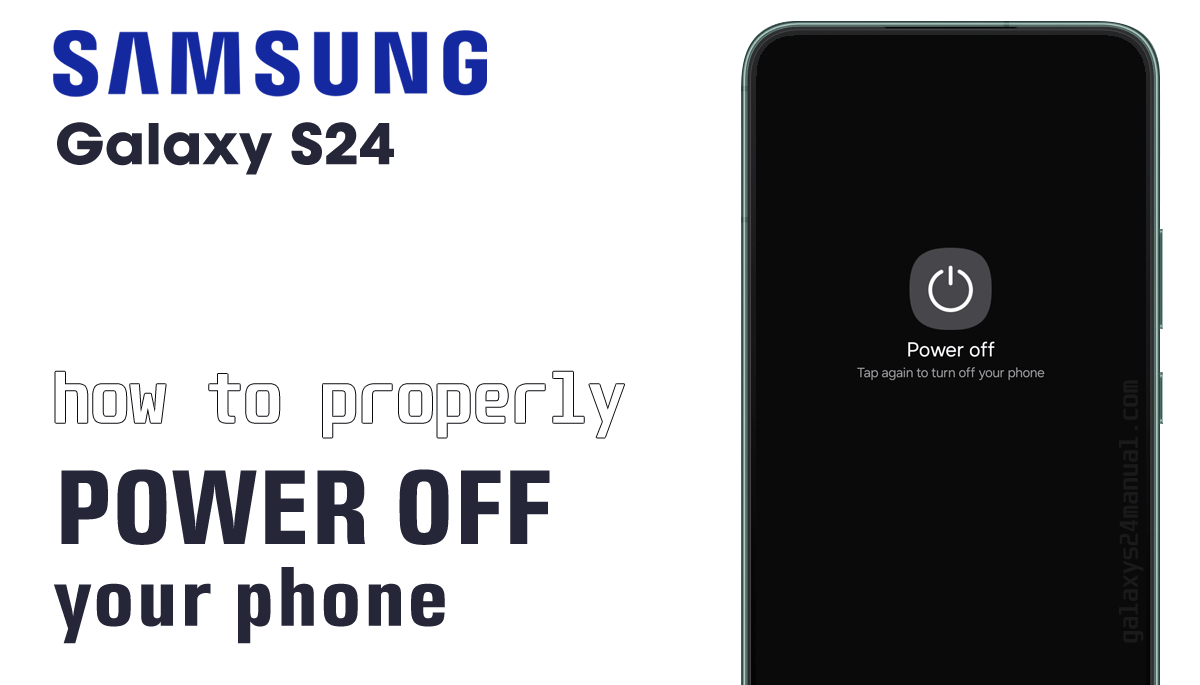How to Change Side Key Functions on your Samsung Galaxy S24
The Samsung Galaxy S24 comes with a customizable side key that allows you to quickly access your most-used apps and features. This key is located on the right side of the phone, within easy reach of your thumb or finger. By default, the side key can be short-pressed, long-pressed, or double-pressed to access different functions, such as turning off your phone, calling Bixby, or opening … Read more